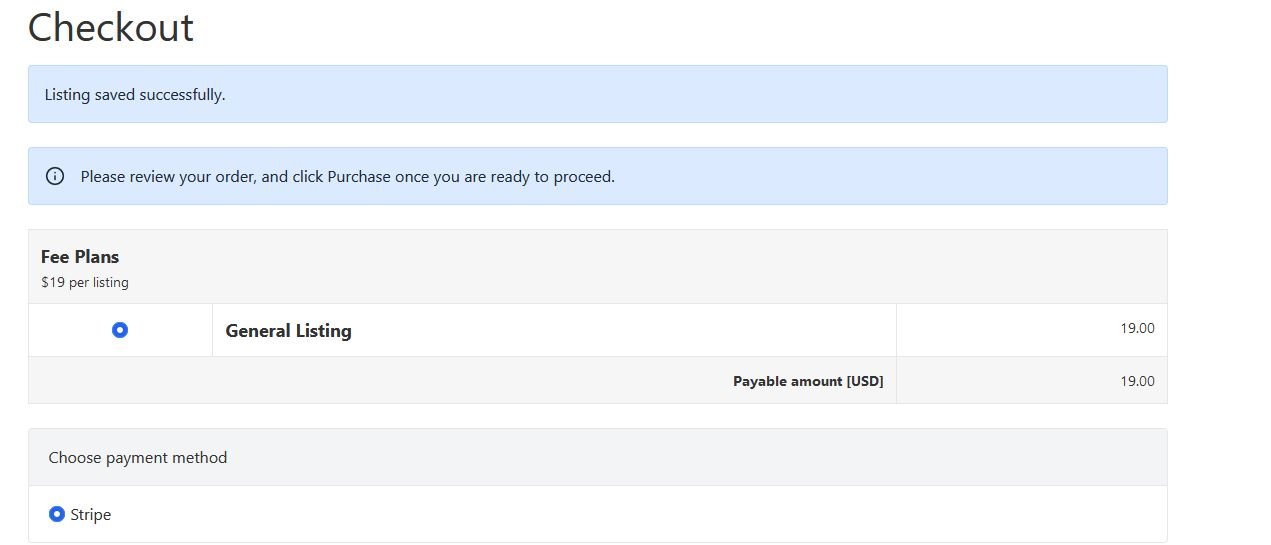Registration Required To Post All Listings
To post a job or business listing, you need to set up an account on our website, add your listing, and pay for it. Listings are for 30 days; you can renew them before expiration. For further assistance, email us at help@capesmallbiz.com or complete the form on our contact page.
If you are a new customer, click the Create an account link at the bottom of the login screen. If you are an existing customer, use the login screen.
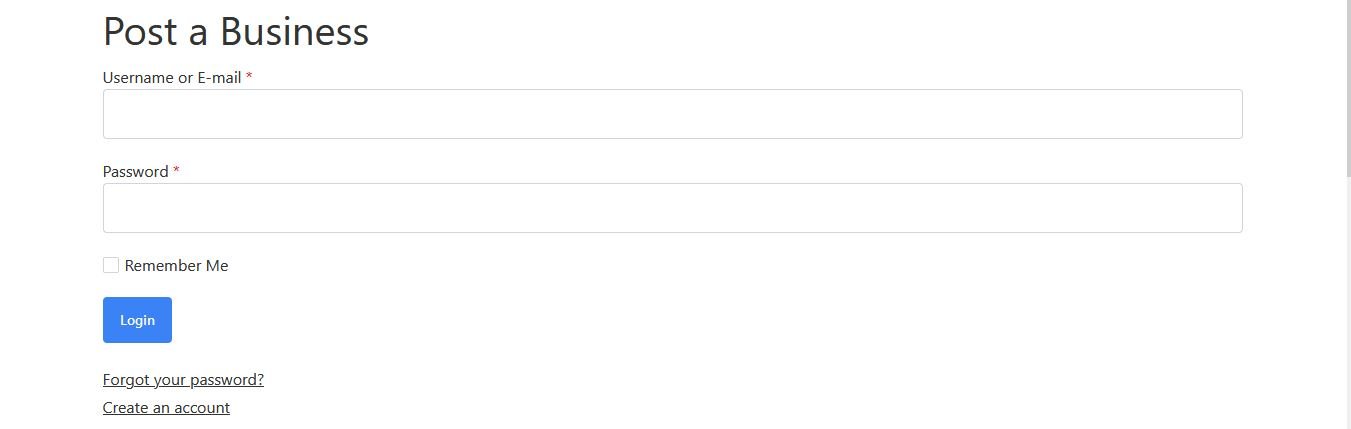
If you are a new customer, create a username, enter your first name, last name, email address, desired password, and confirm your password as listed below.

After a successful registration, you should see this screen.If you don’t, go back and repeat step 2 with all the required fields.
Enter the email address and password you selected in Step 2.
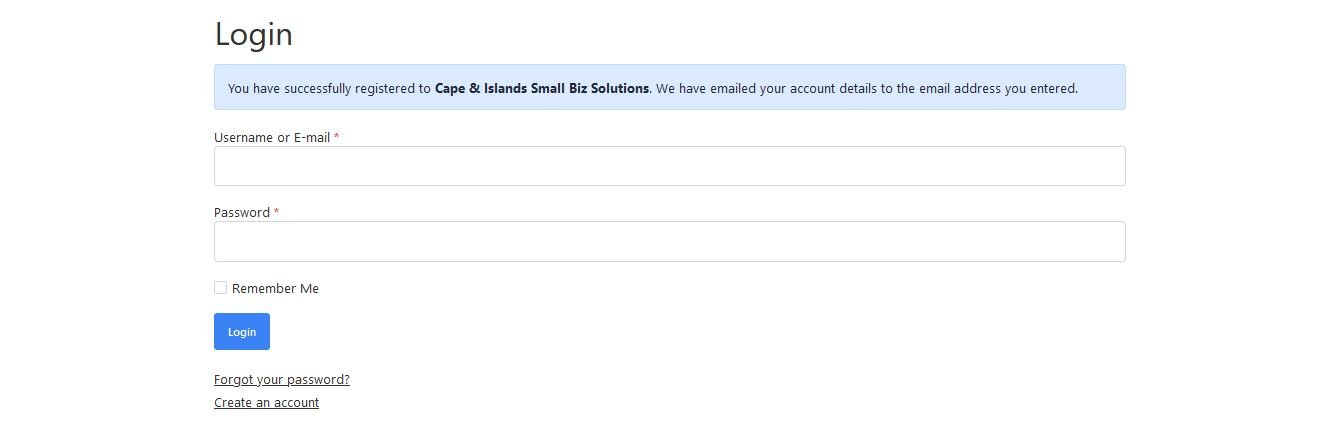
Now you can post your business information. Select a category, enter your business name, add a description, contact details, upload your logo and other photos. Once you have all of your information entered, click on the “Place a Listing” button in blue at the bottom of the page.
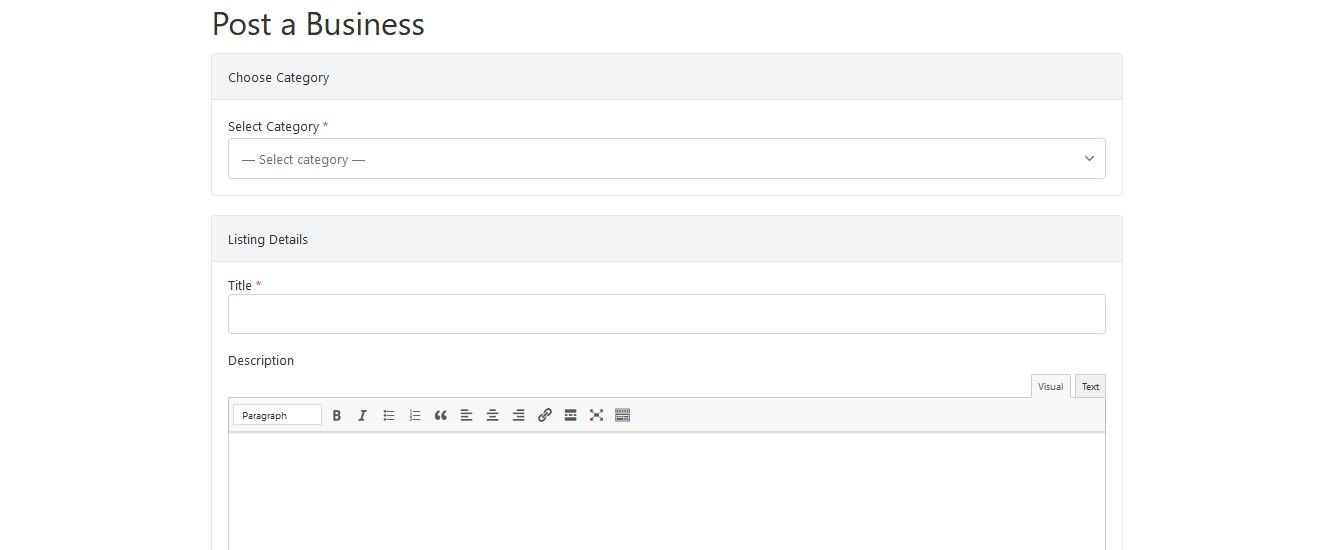
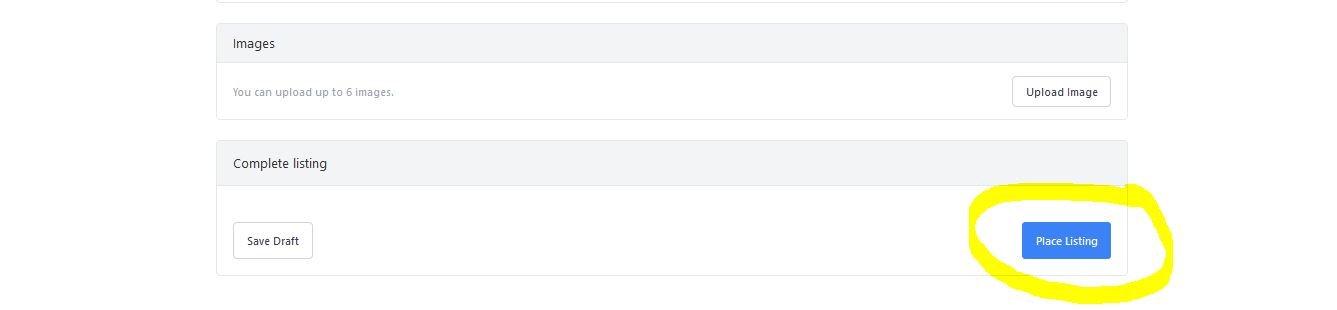
You should see this screen next. Verify your information, and then enter your credit card information. Your listing is good for 30 days. You will receive an email confirming your order.